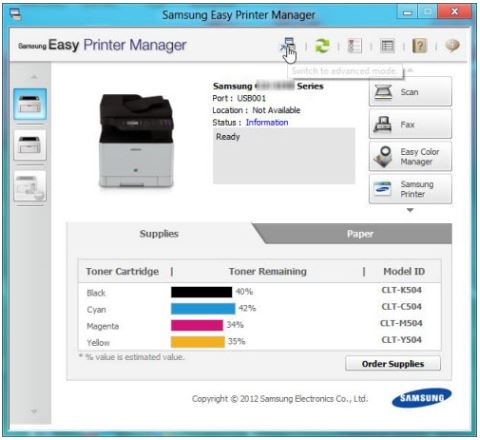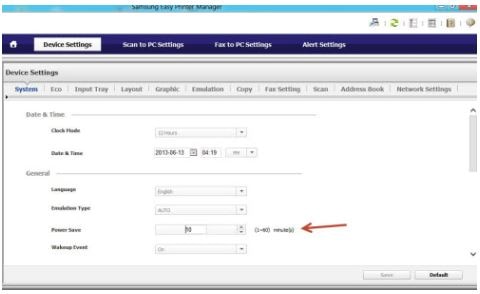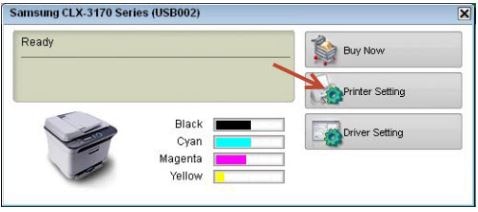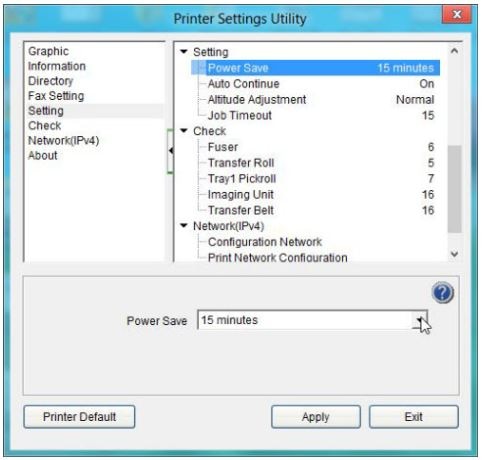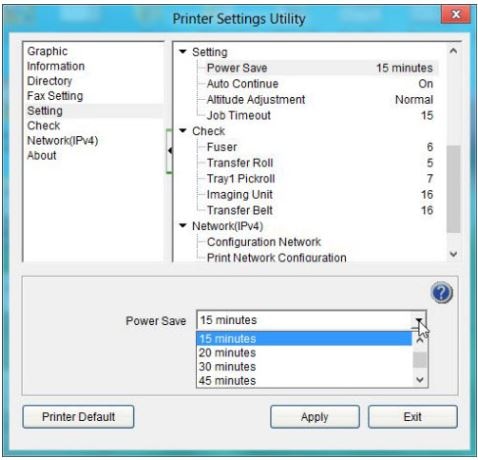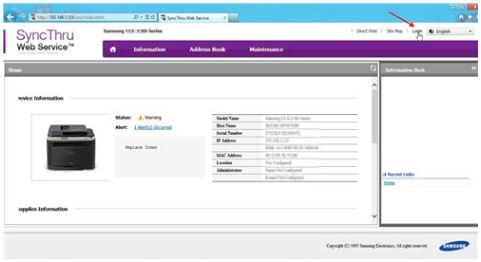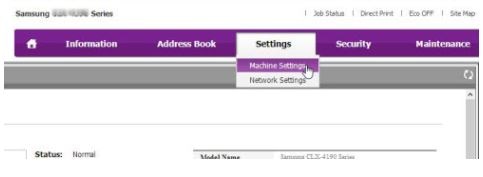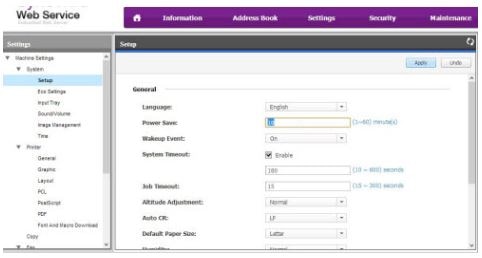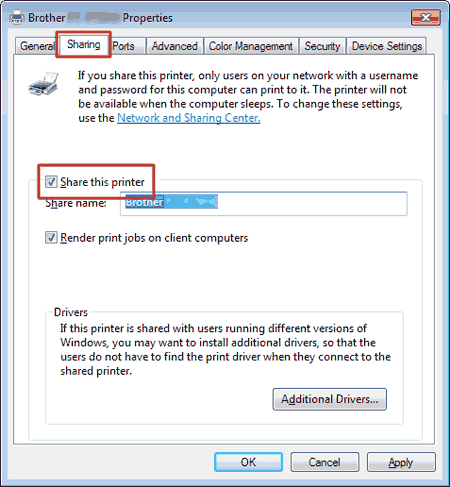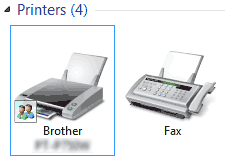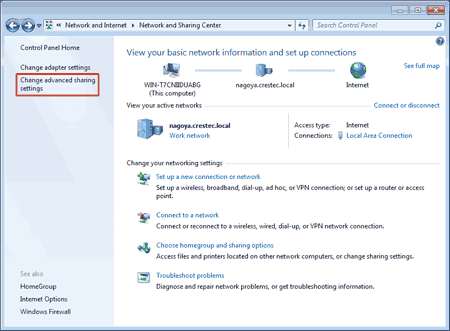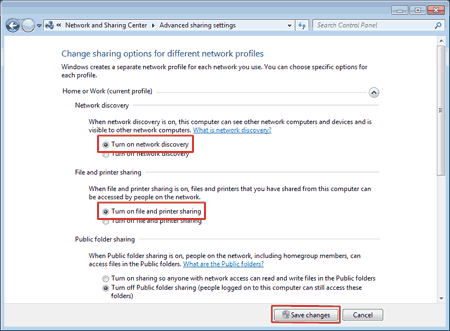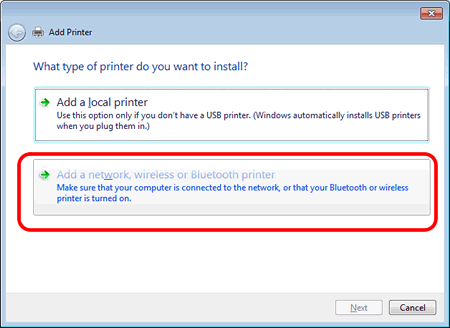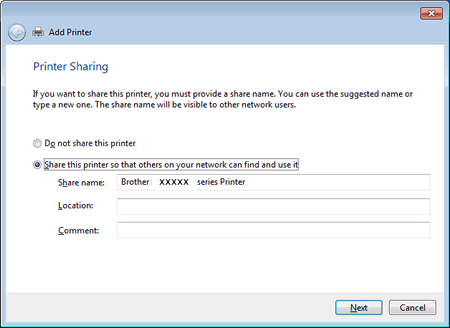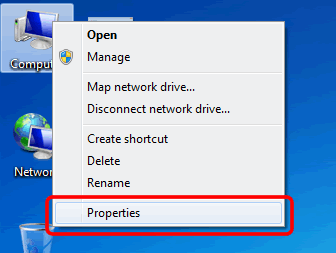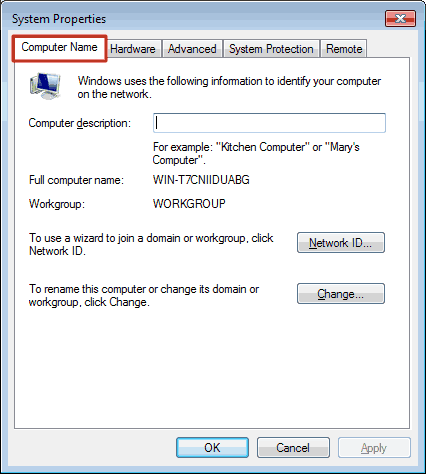When tackling a major initiative like an acquisition or an overhaul of IT systems, companies rely on large, diverse teams of highly educated specialists to get the job done. These teams often are convened quickly to meet an urgent need and work together virtually, collaborating online and sometimes over long distances.
Appointing such a team is frequently the only way to assemble the knowledge and breadth required to pull off many of the complex tasks businesses face today. When the BBC covers the World Cup or the Olympics, for instance, it gathers a large team of researchers, writers, producers, cameramen, and technicians, many of whom have not met before the project. These specialists work together under the high pressure of a “no retake” environment, with just one chance to record the action. Similarly, when the central IT team at Marriott sets out to develop sophisticated systems to enhance guest experiences, it has to collaborate closely with independent hotel owners, customer-experience experts, global brand managers, and regional heads, each with his or her own agenda and needs.
Although teams that are large, virtual, diverse, and composed of highly educated specialists are increasingly crucial with challenging projects, those same four characteristics make it hard for teams to get anything done. To put it another way, the qualities required for success are the same qualities that undermine success. Members of complex teams are less likely—absent other influences—to share knowledge freely, to learn from one another, to shift workloads flexibly to break up unexpected bottlenecks, to help one another complete jobs and meet deadlines, and to share resources—in other words, to collaborate. They are less likely to say that they “sink or swim” together, want one another to succeed, or view their goals as compatible.
Consider the issue of size. Teams have grown considerably over the past ten years. New technologies help companies extend participation on a project to an ever greater number of people, allowing firms to tap into a wide body of knowledge and expertise. A decade or so ago, the common view was that true teams rarely had more than 20 members. Today many complex tasks involve teams of 100 or more. However, as the size of a team increases beyond 20 members, the tendency to collaborate naturally decreases, we have found. Under the right conditions, large teams can achieve high levels of cooperation, but creating those conditions requires thoughtful, and sometimes significant, investments in the capacity for collaboration across the organization.
Working together virtually has a similar impact on teams. The majority of those we studied had members spread among multiple locations—in several cases, in as many as 13 sites around the globe. But as teams became more virtual, we saw, cooperation also declined, unless the company had taken measures to establish a collaborative culture.
As for diversity, the challenging tasks facing businesses today almost always require the input and expertise of people with disparate views and backgrounds to create cross-fertilization that sparks insight and innovation. But diversity also creates problems. Team members collaborate more easily and naturally if they perceive themselves as being alike. The differences that inhibit collaboration include not only nationality but also age, educational level, and even tenure. Greater diversity also often means that team members are working with people that they know only superficially or have never met before—colleagues drawn from other divisions of the company, perhaps, or even from outside it. the higher the proportion of strangers on the team and the greater the diversity of background and experience, the less likely the team members are to share knowledge or exhibit other collaborative behaviors.
In the same way, the higher the educational level of the team members is, the more challenging collaboration appears to be for them. the greater the proportion of experts a team has, the more likely it is to disintegrate into nonproductive conflict or stalemate.
So how can executives strengthen an organization’s ability to perform complex collaborative tasks—to maximize the effectiveness of large, diverse teams, while minimizing the disadvantages posed by their structure and composition?
To answer that question let's consider these options that fall into four general categories—executive support, HR practices, the strength of the team leader, and the structure of the team itself.
At the most basic level, a team’s success or failure at collaborating reflects the philosophy of top executives in the organization. Teams do well when executives invest in supporting social relationships, demonstrate collaborative behavior themselves, and create what we call a “gift culture”—one in which employees experience interactions with leaders and colleagues as something valuable and generously offered, a gift.
Investing in signature relationship practices.
in many cases of success, the company’s top executives have invested significantly in building and maintaining social relationships throughout the organization. However, the ways they do it vary widely. The most collaborative companies have what we call “signature” practices—practices that are memorable, difficult for others to replicate, and particularly well suited to their own business environment.
For example, when Royal Bank of Scotland’s CEO, Fred Goodwin, invested £350 million to open a new headquarters building outside Edinburgh in 2005, one of his goals was to foster productive collaboration among employees. Built around an indoor atrium, the new structure allows more than 3,000 people from the firm to rub shoulders daily.
The headquarters is designed to improve communication, increase the exchange of ideas, and create a sense of community among employees. Many of the offices have an open layout and look over the atrium—a vast transparent space. The campus is set up like a small town, with retail shops, restaurants, jogging tracks and cycling trails, spaces for picnics and barbecues—even a leisure club complete with swimming pool, gym, dance studios, tennis courts, and football pitches. The idea is that with a private “Main Street” running through the headquarters, employees will remain on the campus throughout the day—and be out of their offices mingling with colleagues for at least a portion of it.
To ensure that non-headquarters staff members feel they are a part of the action, Goodwin also commissioned an adjoining business school, where employees from other locations meet and learn. The visitors are encouraged to spend time on the headquarters campus and at forums designed to give employees opportunities to build relationships.
BP has made another sort of signature investment. Because its employees are located all over the world, with relatively few at headquarters, the company aims to build social networks by moving employees across functions, businesses, and countries as part of their career development. When BP integrates an acquisition (it has grown by buying numerous smaller oil companies), the leadership development committee deliberately rotates employees from the acquired firm through positions across the corporation. Though the easier and cheaper call would be to leave the executives in their own units—where, after all, they know the business—BP instead trains them to take on new roles. As a consequence, any senior team today is likely to be made up of people from multiple heritages. Changing roles frequently—it would not be uncommon for a senior leader at BP to have worked in four businesses and three geographic locations over the past decade—forces executives to become very good at meeting new people and building relationships with them.
Modeling collaborative behavior.
In companies with many thousands of employees, relatively few have the opportunity to observe the behavior of the senior team on a day-to-day basis. Nonetheless, we found that the perceived behavior of senior executives plays a significant role in determining how cooperative teams are prepared to be.
Executives at Standard Chartered Bank are exceptionally good role models when it comes to cooperation, a strength that many attribute to the firm’s global trading heritage. The Chartered Bank received its remit from Queen Victoria in 1853. The bank’s traditional business was in cotton from Bombay (now Mumbai), indigo and tea from Calcutta, rice from Burma, sugar from Java, tobacco from Sumatra, hemp from Manila, and silk from Yokohama. The Standard Bank was founded in the Cape Province of South Africa in 1863 and was prominent in financing the development of the diamond fields and later gold mines. Standard Chartered was formed in 1969 through a merger of the two banks, and today the firm has 57 operating groups in 57 countries, with no home market.
It’s widely accepted at Standard Chartered that members of the general management committee will frequently serve as substitutes for one another. The executives all know and understand the entire business and can fill in for each other easily on almost any task, whether it’s leading a regional celebration, representing the company at a key external event, or kicking off an internal dialogue with employees.
While the behavior of the executive team is crucial to supporting a culture of collaboration, the challenge is to make executives’ behavior visible. At Standard Chartered the senior team travels extensively; the norm is to travel even for relatively brief meetings. This investment in face-to-face interaction creates many opportunities for people across the company to see the top executives in action. Internal communication is frequent and open, and, maybe most telling, every site around the world is filled with photos of groups of executives—country and functional leaders—working together.
The senior team’s collaborative nature trickles down throughout the organization. Employees quickly learn that the best way to get things done is through informal networks. For example, when a major program was recently launched to introduce a new customer-facing technology, the team responsible had an almost uncanny ability to understand who the key stakeholders at each branch bank were and how best to approach them. The team members’ first-name acquaintance with people across the company brought a sense of dynamism to their interactions.
Creating a “gift culture.”
A third important role for executives is to ensure that mentoring and coaching become embedded in their own routine behavior—and throughout the company. We looked at both formal mentoring processes, with clear roles and responsibilities, and less formal processes, where mentoring was integrated into everyday activities. It turned out that while both types were important, the latter was more likely to increase collaborative behavior. Daily coaching helps establish a cooperative “gift culture” in place of a more transactional “tit-for-tat culture.”
At Nokia, informal mentoring begins as soon as someone steps into a new job. Typically, within a few days, the employee’s manager will sit down and list all the people in the organization, no matter what location, it would be useful for the employee to meet. This is a deeply ingrained cultural norm, which probably originated when Nokia was a smaller and simpler organization. The manager sits with the newcomer, just as her manager sat with her when she joined, and reviews what topics the newcomer should discuss with each person on the list and why establishing a relationship with him or her is important. It is then standard for the newcomer to actively set up meetings with the people on the list, even when it means traveling to other locations. The gift of time—in the form of hours spent on coaching and building networks—is seen as crucial to the collaborative culture at Nokia.
Focused HR Practices
So what about human resources? Is collaboration solely in the hands of the executive team? we have to look at the impact of a wide variety of HR practices, including selection, performance management, promotion, rewards, and training, as well as formally sponsored coaching and mentoring programs.
There are surprises: for example, the type of reward system—whether based on team or individual achievement, or tied explicitly to collaborative behavior or not—has no discernible effect on complex teams’ productivity and innovation. Although most formal HR programs appeared to have limited impact, we find that two practices improve team performance: training in skills related to collaborative behavior, and support for informal community building. Where collaboration is strong, the HR team has typically made a significant investment in one or both of those practices—often in ways that uniquely represents the company’s culture and business strategy.
Ensuring the requisite skills.
Many of the factors that support collaboration relate to what we call the “container” of collaboration—the underlying culture and habits of the company or team. However, we found that some teams had a collaborative culture but were not skilled in the practice of collaboration itself. They were encouraged to cooperate, they wanted to cooperate, but they didn’t know how to work together very well in teams.
a number of skills are crucial: appreciating others, being able to engage in purposeful conversations, productively and creatively resolving conflicts, and program management. By training employees in those areas, a company’s human resources or corporate learning department can make an important difference in team performance.
In the research, PricewaterhouseCoopers emerged as having one of the strongest capabilities in productive collaboration. With responsibility for developing 140,000 employees in nearly 150 countries, PwC’s training includes modules that address teamwork, emotional intelligence, networking, holding difficult conversations, coaching, corporate social responsibility, and communicating the firm’s strategy and shared values. PwC also teaches employees how to influence others effectively and build healthy partnerships.
A number of other successful teams in our sample came from organizations that had a commitment to teaching employees relationship skills. Lehman Brothers’ flagship program for its client-facing staff, for instance, is its training in selling and relationship management. The program is not about sales techniques but, rather, focuses on how Lehman values its clients and makes sure that every client has access to all the resources the firm has to offer. It is essentially a course on strategies for building collaborative partnerships with customers, emphasizing the importance of trust-based personal relationships.
Supporting a sense of community.
While a communal spirit can develop spontaneously, we discovered that HR can also play a critical role in cultivating it, by sponsoring group events and activities such as women’s networks, cooking weekends, and tennis coaching, or creating policies and practices that encourage them.
At ABN Amro we studied effective change-management teams within the company’s enterprise services function. These informal groups were responsible for projects associated with the implementation of new technology throughout the bank; one team, for instance, was charged with expanding online banking services. To succeed, the teams needed the involvement and expertise of different parts of the organization.
The ABN Amro teams rated the company’s support for informal communities very positively. The firm makes the technology needed for long-distance collaboration readily available to groups of individuals with shared interests—for instance, in specific technologies or markets—who hold frequent web conferences and communicate actively online. The company also encourages employees that travel to a new location to arrange meetings with as many people as possible. As projects are completed, working groups disband but employees maintain networks of connections. These practices serve to build a strong community over time—one that sets the stage for success with future projects.
Committed investment in informal networks is also a central plank of the HR strategy at Marriott. Despite its size and global reach, Marriott remains a family business, and the chairman, Bill Marriott, makes a point of communicating that idea regularly to employees. He still tells stories of counting sticky nickels at night as a child—proceeds from the root-beer stand founded in downtown Washington, DC, by his mother and father.
Many of the firm’s HR investments reinforce a friendly, family-like culture. Almost every communication reflects an element of staff appreciation. A range of “pop-up” events—spontaneous activities—create a sense of fun and community. For example, the cafeteria might roll back to the 1950s, hold a twist dance contest, and in doing so, recognize the anniversary of the company’s first hotel opening. Bill Marriott’s birthday might be celebrated with parties throughout the company, serving as an occasion to emphasize the firm’s culture and values. The chairman recently began his own blog, which is popular with employees, in which he discusses everything from Marriott’s efforts to become greener, to his favorite family vacation spots—themes intended to reinforce the idea that the company is a community.
The Right Team Leaders
In the groups that had high levels of collaborative behavior, the team leaders clearly made a significant difference. The question in our minds was how they actually achieved this. The answer, we saw, lay in their flexibility as managers.
Assigning leaders who are both tasks- and relationship-oriented.
There has been much debate among both academics and senior managers about the most appropriate style for leading teams. Some people have suggested that relationship-oriented leadership is most appropriate in complex teams since people are more likely to share knowledge in an environment of trust and goodwill. Others have argued that a task orientation—the ability to make objectives clear, to create a shared awareness of the dimensions of the task, and to provide monitoring and feedback—is most important.
How Complex Is the Collaborative Task?
The most productive, innovative teams are typically led by people who are both task- and relationship-oriented. What’s more, these leaders change their style during different projects. Specifically, at the early stages they exhibited task-oriented leadership: They made the goal clear, engaged in debates about commitments, and clarified the responsibilities of individual team members. However, at a certain point in the development of the project they switched to a relationship orientation. This shift often took place once team members had nailed down the goals and their accountabilities and when the initial tensions around sharing knowledge had begun to emerge. An emphasis throughout a project on one style at the expense of the other inevitably hindered the long-term performance of the team, we found.
The most productive, innovative teams were led by people who were both task- and relationship-oriented. What’s more, these leaders changed their style during the project.
Producing ambidextrous team leaders—those with both relationship and task skills—is a core goal of team-leadership development at Marriott. The company’s performance-review process emphasizes growth in both kinds of skills. As evidence of their relationship skills, managers are asked to describe their peer network and cite examples of specific ways that network helped them succeed. They also must provide examples of how they’ve used relationship building to get things done. The development plans that follow these conversations explicitly map out how the managers can improve specific elements of their social relationships and networks. Such a plan might include, for instance, having lunch regularly with people from a particular community of interest.
To improve their task leadership, many people in the teams at Marriott participated in project-management certification programs, taking refresher courses to maintain their skills over time. Evidence of both kinds of capabilities becomes a significant criterion on which people are selected for key leadership roles at the company.
Team Formation and Structure
The final set of lessons for developing and managing complex teams has to do with the makeup and structure of the teams themselves.
Building on heritage relationships.
Given how important trust is to successful collaboration, forming teams that capitalize on preexisting, or “heritage,” relationships, increases the chances of a project’s success. Our research shows that new teams, particularly those with a high proportion of members who were strangers at the time of formation, find it more difficult to collaborate than those with established relationships.
Newly formed teams are forced to invest significant time and effort in building trusting relationships. However, when some team members already know and trust one another, they can become nodes, which over time evolve into networks. Looking closely at our data, we discovered that when 20% to 40% of the team members were already well connected to one another, the team had strong collaboration right from the start.
It helps, of course, if the company leadership has taken other measures to cultivate networks that cross boundaries. The orientation process at Nokia ensures that a large number of people on any team know one another, increasing the odds that even in a company of more than 100,000 people, someone on a companywide team knows someone else and can make introductions.
Nokia has also developed an organizational architecture designed to make good use of heritage relationships. When it needs to transfer skills across business functions or units, Nokia moves entire small teams intact instead of reshuffling individual people into new positions. If, for example, the company needs to bring together a group of market and technology experts to address a new customer need, the group formed would be composed of small pods of colleagues from each area. This ensures that key heritage relationships continue to strengthen over time, even as the organization redirects its resources to meet market needs. Because the entire company has one common platform for logistics, HR, finance, and other transactions, teams can switch in and out of businesses and geographies without learning new systems.
One important caveat about heritage relationships: If not skillfully managed, too many of them can actually disrupt collaboration. When a significant number of people within the team know one another, they tend to form strong subgroups—whether by function, geography, or anything else they have in common. When that happens, the probability of conflict among the subgroups, which we call fault lines, increases.
Understanding role clarity and task ambiguity.
Which is more important to promoting collaboration: a clearly defined approach toward achieving the goal, or clearly specified roles for individual team members? The common assumption is that carefully spelling out the approach is essential, but leaving the roles of individuals within the team vague will encourage people to share ideas and contribute in multiple dimensions.
Our research shows that the opposite is true: Collaboration improves when the roles of individual team members are clearly defined and well understood—when individuals feel that they can do a significant portion of their work independently. Without such clarity, team members are likely to waste too much energy negotiating roles or protecting turf, rather than focus on the task. In addition, team members are more likely to want to collaborate if the path to achieving the team’s goal is left somewhat ambiguous. If a team perceives the task as one that requires creativity, where the approach is not yet well known or predefined, its members are more likely to invest time and energy in collaboration.
At the BBC we studied the teams responsible for the radio and television broadcasts of the 2006 Proms (a two-month-long musical celebration), the team that televised the 2006 World Cup, and a team responsible for daytime television news. These teams were large—133 people worked on the Proms, 66 on the World Cup, and 72 on the news—and included members with a wide range of skills and from many disciplines. One would imagine, therefore, that there was a strong possibility of confusion among team members.
To the contrary, we found that the BBC’s teams scored among the highest in our sample with regard to the clarity with which members viewed their own roles and the roles of others. Every team was composed of specialists who had deep expertise in their given function, and each person had a clearly defined role. There was little overlap between the responsibilities of the sound technician and the camera operator, and so on. Yet the tasks the BBC teams tackle are, by their very nature, uncertain, particularly when they involve breaking news. The trick the BBC has pulled off has been to clarify team members’ individual roles with so much precision that it keeps friction to a minimum.
The successful teams we studied at Reuters worked out of far-flung locations, and often the team members didn’t speak a common language. (The primary languages were Russian, Chinese, Thai, and English.) These teams, largely composed of software programmers, were responsible for the rapid development of highly complex technical software and network products. Many of the programmers sat at their desks for 12 hours straight developing code, speaking with no one. Ironically, these teams judged cooperative behavior to be high among their members. That may be because each individual was given autonomy over one discrete piece of the project. The rapid pace and demanding project timelines encouraged individual members to work independently to get the job done, but each person’s work had to be shaped with an eye toward the overall team goal.
Strengthening your organization’s capacity for collaboration requires a combination of long-term investments—in building relationships and trust, in developing a culture in which senior leaders are role models of cooperation—and smart near-term decisions about the ways teams are formed, roles are defined, and challenges and tasks are articulated. Practices and structures that may have worked well with simple teams of people who were all in one location and knew one another are likely to lead to failure when teams grow more complex.
Most of the factors that impede collaboration today would have impeded collaboration at any time in history. Yesterday’s teams, however, didn’t require the same amount of members, diversity, long-distance cooperation, or expertise that teams now need to solve global business challenges. So the models for teams need to be realigned with the demands of the current business environment. Through careful attention to the factors we’ve described in this article, companies can assemble the breadth of expertise needed to solve complex business problems—without inducing the destructive behaviors that can accompany it.